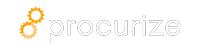Top 10 Best Free Source Code Editors in 2023
In the world of developers, source code editors are one of the most important tools of the trade. Source code editors are programs designed specifically for editing the source code of computer programs or web pages. They can be standalone applications or part of an integrated development environment (IDE). There are many source code editors available, and, in this article, we’re going to take a closer look at some of the best free ones.
The term "best" is obviously subjective. The choice of which editor you should use depends on your needs and preferences, as well as the specific requirements of your project(s). You may find that you prefer one editor over another based on factors like: speed, features, ability to customize, and the programming languages it supports. There are several free source code editors, more than is practical to cover in one article, so I’ll try to highlight the best possible options. I’ll also include a link to a comprehensive list in case you want to do more research. With that being said, let’s get started!
1. Visual Studio Code
Operating Systems: Windows, Linux, and Mac OS | |
Languages: C/C++, C#, JSON, HTML/CSS, Java, JavaScript,
Markdown, Powershell, PHP, Python, TypeScript, YAML, and more | |
About: Visual Studio Code, often referred to as VS Code, is a popular, open-source, lightweight code editor developed by Microsoft. It was released in 2015 and has since become one of the most widely used source code editors available. VS Code can run on Windows, Linux, and Mac.
What makes it the best? I looked at several factors when ranking free source code editors. I looked at things, like: how many stars does the open source project have, how do they compare on Google Trends, how many extensions are available, how many search results do they have, and other similar factors. VS Code was the clear winner in every category.
VS Code is a very popular product and for good reason. It is a powerful and versatile code editor, that can run on any platform and accommodate almost any language or need through its numerous extensions. It is supported by a wide and involved community. Even if you decide to go with another free editor, VS Code is worth a look because it cost nothing and provides a wonderful user experience.
2. Notepad++
Operating Systems: Windows | |
Languages: Over 70 programming languages including HTML, CSS,
JavaScript, PHP, XML, C++, and Swift | |
About: Notepad++ is a free and open-source text editor designed to be lightning fast on Microsoft Windows. It was first released in 2003 and has since become one of the most popular text editors among developers.
What makes it the best? Notepad++ is a strong contender in the free source code editor arena. It shares many of the same wonderful stats that VS Code enjoys. Why is it in second place, then? Well, if you are developing on Windows, then Notepad++ is a top tier option. However, if you are using a different OS, like: Mac OS, Linux or BSD, then you are out of luck unless you can find a workaround. That’s because Notepad++ is for Windows only.
If you are developing on Windows and are looking for a lightweight, lightning-fast editor with a strong community and a wealth of powerful plugins, then Notepad++ is definitely worth a look. Like every editor in this review, it is free to use, and it has a strong community adding features and fixes on a regular basis.
3. Vim
Operating Systems: Windows, Unix, Mac OS, MS DOS, Amiga,
OS/2, and i/OS | |
Languages: almost all languages | |
About: VIM is a popular, free and open-source text editor that is widely used in the Unix and Linux community. It was first released in 1991 and has since become one of the most widely used text editors in the world.
What makes it the best? Vim has been around for over 30 years, so it certainly qualifies as a mature package. It supports all popular operating systems and almost every programming language. It is extensible and customizable. Vim was built by developers for developers, so it is one of the best code editors for refactoring, working on pre-existing codebases, and adding new functionality to software. Those accolades certainly earn it a spot in the top three.
So why isn’t Vim higher on the list? My personal take is that it boils down to ease of use. Vim is a very powerful editor; however, that does not mean it is easy to use. It can take some time to memorize all of the shortcuts to maximize Vim’s potential. Perhaps that is why someone created a game to help would-be users learn the basic commands and how to interact with Vim. If you are willing to spend some time learning the ins and outs of an editor in exchange for a more powerful tool, then Vim may be exactly the editor you are looking for.
4. Emacs
Operating Systems: Linux, BSDs, Windows, and Mac OS | |
Languages: C, C++, Python, Lisp, and more | |
About: The Emacs editor was originally developed by Richard Stallman in the mid-1970s as part of the GNU Project. The name Emacs stands for Editor MACroS. Over the years, Emacs has undergone countless revisions and updates, with significant contributions from a diverse community of developers. In the 1980s, Emacs was ported to other operating systems, including Unix and MS-DOS.
Today, Emacs remains a popular choice among programmers and other power users due to its versatility, extensibility, and customizability. It has been ported to virtually every major operating system and has a large and dedicated user community that continues to develop and improve the editor.
What makes it the best? Emacs is similar in many ways to Vim. It, too, has been around for over 30 years, so it has a large following and a mature set of features. It is also highly customizable. However, just like Vim, it may not be easy to learn. Many consider Emacs to have a steep learning curve, especially for beginners. Most of its users have worked with the editor for several years, so they understand the complex ins and outs of how to get the most efficiency from the tool.
Despite the complexity, the community has created a wide variety of resources to help new users get up to speed. There is documentation, a manual, a wiki, and an FAQ. If you’re willing to invest a little extra time getting up to speed, and you want a more feature-rich, customizable editor with some IDE features, then Emacs is a solid option for consideration.
5. NetBeans
Operating Systems: Windows, Linux, Mac OS and BSD | |
Languages: Java, JavaScript, PHP, HTML5, CSS, and more | |
About: NetBeans is a free and open-source integrated development environment (IDE) that is primarily used for developing Java applications, although it also supports other programming languages such as HTML, JavaScript, PHP, and C/C++. It was originally developed by Sun Microsystems, which is now part of the Oracle Corporation, in 1997 and has since become a popular IDE among Java developers.
What makes it the best? NetBeans has all the characteristics of a high-quality editor. It is easy to use and includes powerful features, like syntax highlighting and code completion. It is also highly customizable and can be extended with plugins. Like many of the other editors we’ve looked at, NetBeans has a large community of devoted users who have created countless materials to help new users get up to speed.
So why is it in fifth place and not higher on the list? Well, in my opinion, that’s because it is primarily aimed at Java developers. It does support some other languages, like HTML, JavaScript, PHP, and C/C++. However, you may find that it does not support some other popular languages used by businesses. If you are a Java developer who isn’t worried about other languages and you want an editor more finely tuned to the Java platform, then NetBeans is a top-tier contender.
6. Spacemacs
Operating Systems: Linux, Windows, and Mac OS | |
Languages: Lisp, HTML, JSON, and more | |
About: Spacemacs is a popular free editor that combines the power of two other editors on our list: Emacs and Vim. Like Emacs and Vim, Spacemacs is highly customizable and can be used for a wide variety of programming tasks and languages. One of the main features is its use of "layers" which are collections of packages and configurations designed to provide specific functionality. Layers are similar to plugins or extensions in other editors. Spacemacs has layers for things like Python, Ruby, and LaTeX, as well as specific features like autocomplete and version control.
What makes it the best? Spacemacs claims that the best editor is neither Emacs nor Vim, it's Emacs and Vim. That’s what Spacemacs is; it’s a modified version of Emacs that’s primarily based around Vim shortcuts. Emacs is known for its powerful customization and extensibility, while Vim is known for its efficient and intuitive editing commands. By combining the two, Spacemacs offers the best of both worlds. It allows users to take advantage of the strengths of both editors, and that’s pretty cool.
Since Spacemacs is built on top of Emacs, which has a huge ecosystem of plugins and extensions, users inherit access to a wide range of plugins and extensions. It also comes with a set of pre-configured layers that can be enabled or disabled depending on the user's needs. That makes it easy for users to get up and running quickly while still allowing for extensive customization. The editor also comes with a helpful tutorial and documentation to get new users up to speed.
7. gedit
Operating Systems: Linux, and Mac OS | |
Languages: Python, Shell, C, C++, HTML, CSS, JavaScript, XML,
Markdown and many others | |
About: Gedit, pronounced something like "jeddit", is a simple lightweight text editor designed for the GNOME desktop environment on Linux. It has also been ported to Mac OS. Gedit was built to be easy to use and to provide basic editing capabilities for a variety of file types. Gedit was GNOME's default text editor until GNOME version 42, when it was replaced by the GNOME Text Editor.
What makes it the best? While gedit provides features like syntax highlighting, it is primarily a text editor. It does not come with a wealth of features for coding-specific tasks like debugging or code completion, like you may find in some of the other editors on our list. However, gedit does have a plugin system that allows users to extend its functionality, so it's possible to add support for additional features when needed. Gedit may seem kind of humble compared to other free editors, but some would say that’s part of its charm.
Like many of the other top free editors, gedit has been around for a while. It was initially released in 1999. When an editor is able to endure for 20+ years it tends to grow a community of helpful followers, and gedit has done exactly that. That’s probably one of the reasons it’s on the popular list. Gedit is familiar to a lot of people and it’s been a go-to editor for many developers who use GNOME. So, while it’s not the fanciest or most powerful option on our list, it’s a great option for any developers working on GNOME or folks who want a lightweight, no-frills interface.
8. Geany
Operating Systems: Linux, Windows and Mac OS | |
Languages: support for more than 50 programming languages | |
About: Geany, created by Enrico Tröger in 2005, is a lightweight and versatile text editor that supports several programming languages and can be used on multiple operating systems. It has built-in support for more than 50 programming languages and can automatically detect the programming language you’re working with and apply the appropriate syntax highlighting. Geany has a simple and clean user interface that is easy to navigate and it has been translated into over 40 languages. It provides a range of programming-centric features, like syntax highlighting, code folding, auto-completion, and built-in support for Git version control.
What makes it the best? Geany has many of the same great features as other editors on our list. It is fast, small, easily customizable, extensible and supports a wealth of file types. It also has a great community of devoted users who continually upgrade the product and produce educational materials to help new users get up to speed quickly.
Geany is more popular in the Linux community, but it’s been ported to almost every other operating system. It’s built using Scintilla and GTK, which helps with portability. Unlike other popular editors that started on Unix, like Emacs and Vim, Geany looks more like programming editors that are common on Microsoft Windows such as Notepad++, which also uses Scintilla. If you’re looking for a feature rich, cross-platform editor that has broad support for files and languages, then give Geany a look. Like the rest of our list, it’s completely free to use.
9. TextMate
Operating Systems: Mac OS | |
Languages: Support for more than 50 languages. | |
About: TextMate is a powerful and customizable text editor exclusive to Mac OS. It supports a huge list of programming languages and offers a range of features that make it useful for programming. It also has built-in support for Git, Subversion, and other version control systems, which allows users to easily track changes to their code and collaborate with others. TextMate has a simple and clean user interface that is easy to navigate.
What makes it the best? TextMate is an award-winning opensource editor built exclusively for Mac OS. It contains most of the same powerful code editing features as many of the other free editors on our list. TextMate uses a system of "bundles" to provide additional functionality. Bundles are collections of scripts, snippets, and other resources that can extend the capabilities of the editor. There are several bundles available for TextMate, including ones for specific programming languages and tools.
I wouldn’t say there are a wealth of features that separate TextMate from the rest of the crowd. However, if you’re looking for an editor native to Mac OS, which probably makes better use of Mac’s user interface elements, then TextMate is a strong contender. If you’re working on Mac, using something like Xcode, then TextMate is a great tool to add to your stack.
10. jEdit
Operating Systems: Mac OS, OS/2, Unix, VMS and Windows | |
Languages: More than 200 languages | |
About: jEdit is a mature programmer's text editor with hundreds (counting the time developing plugins) of person-years of development behind it. It is written in Java, which means it can run on a wide range of platforms, including Windows, macOS, and Linux. It was first released in 1998 by Slava Pestov, and has since undergone several updates and revisions, with the latest stable version (version 5.6.0) released in 2014. jEdit has a clean and customizable user interface that is easy to navigate. It also supports a wide range of plugins that can extend its functionality.
What makes it the best? jEdit is written in Java and runs on the Java Virtual Machine (JVM), so it can be considered a Java-based text editor. However, jEdit is not just limited to editing Java code; it supports a wide range of programming languages, including C++, Python, HTML, and XML, among others. It also supports plugins that can extend its functionality for specific programming languages. For example, there are plugins available for editing and debugging Java code, such as the JavaSideKick plugin and the jDebug plugin.
I wouldn’t say there are a lot of features that separate jEdit from the heard. If you have a preference for Java and you’re already working with a feature-rich Java IDE, then jEdit can be a nice companion program because it’s a compact application for editing code, and it has helpful tools and basic IDE features.
11. Some Other Great Editors
If you still have not found the editor of your dreams and would like to see some other free options, then here is a list of some other great editors.
BlueFish
Operating Systems: Linux, Mac OS and Windows | |
Brackets
Operating Systems: Windows and Mac OS | |
Kakoune
Operating Systems: Linux, Mac OS and BSD | |
CudaText
Operating Systems: All | |
Lapce
Operating Systems: Windows, Linux, and Mac OS | |
Komodo IDE
Operating Systems: Linux, Mac OS, and Windows | |
Atom
Operating Systems: Linux, Mac OS, and Windows | |
Light Table
Operating Systems: Linux, Mac OS, and Windows | |
Closing Thoughts
Believe it or not, there are several other free editors not on this list. There is a page at Wikipedia that highlights and compares some of the other options.
If you feel like I missed a key, free option on this list, then drop me a note on our contact form and I’ll check it out. Likewise, if you would like to learn more about how Procurize can help streamline the procurement process for your business, then please get in touch. We would love to help save you time and money.