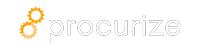All AI Coding Assistants in 2023
I’ve been working in the software development world for many years. Probably more years than I’d care to admit. However, I think any developer who’s been around for a while has had that thought: the thought that I should write some code to help me write more code. I’m not immune; I did that, too. At the time it was called a source code generator. My application created ORM code. It used the structure of a database and some prebuilt templates, and essentially created an entire data layer for a .NET application. It wasn’t anything too fancy, but it did save me a lot of work before LINQ hit the scene.
The development world has evolved a lot since then. In the past few years, large language models (LLMs) like OpenAI’s GPT product, have started to change the way that people interact with computers. We can now talk to AIs in natural language, and they seem to understand what we’re saying. That same type of technology is also being used to generate source code. These new applications aren’t pulling source code from templates, like the old source code generators. Instead, they’re actually generating source code suggestions based on what an LLM has learned from vast amounts of public source code. These AI code assistants look at the context surrounding where a developer is working and try to anticipate what should come next, just like auto-complete features in modern word processors.
Visual Studio and other IDEs have had similar functionality for a while, and it’s been getting better with each new release. However, these new AI code assistants can go beyond what traditional IDEs offer out of the box. They’ve been trained on terabytes of source code from some of the brightest minds in the industry. They’ve also been trained on a variety of different programming languages. AI coding assistants aren’t going to replace actual developers anytime soon (I hope); however, they will make the job easier and quicker.
Most AI assistants are based on the idea of pair programming, which is a programming technique where two developers work together on one computer. One developer acts as the pilot and the other as the copilot. The pilot is responsible for typing the code, while the copilot helps: navigate, checks logic and patterns, and compares the current development approach with other alternatives. So, again, AI assistants are not intended to replace human programmers, but rather to act as assistants. Developers are still in charge of coming up with ideas and developing software.
As of this writing, AI coding assistants are a new and evolving area of technology. Some of the products listed are only a few months old or even in the beta stage. Because of that, I have no doubt that this article will be out of date within a couple of years or even a few months. I’ll do my best to periodically go back and revise out of date content or replace it with a new article.
Anyway, let’s look at some of the most popular AI coding assistants available. I’ve ranked the options based on popularity and pricing transparency. I did that because I have zero love for the "get in touch" sales model. It’s no fun for a prospective buyer. If a vendor has a free plan and a "get in touch" plan, then they are ranked higher than vendors with no public plans at all.
1. GitHub Copilot
Copilot for Individuals $10 per month / $100 per year Copilot for Business $19 per user per month | |
GitHub Copilot, launched in June 2022, is probably one of the more well know and mature AI coding assistants. The product’s renown could come from being made by GitHub, who’s provided distributed source control since 2008. Or it could be because Copilot sparked several legal concerns over whether it violated copyright laws by training on publicly available source code. As of this writing, there is an active class-action lawsuit against the company for that very reason. The results of the lawsuit may impact Copilot as well as other AI tools.
Legalities aside, Copilot is an AI-powered tool designed to help developers work more efficiently. It is powered by a new AI system created by OpenAI, the same company responsible for ChatGPT, called OpenAI Codex. Codex translates natural language to coding prompts.
Copilot is implemented as an extension for popular integrated development environments (IDEs) such as Visual Studio Code, Visual Studio, Neovim, and the JetBrains suite. It makes autocomplete-style suggestions as developers write code or comments. It can also suggest popular APIs, frameworks, and algorithm implementations. The AI is trained on all languages that appear in public GitHub repositories, so the quality of suggestions depends on the volume and diversity of training data for a particular language. For example, Copilot may produce better suggestions for Python, which is extremely popular, than it does for C, which is used less frequently.
Like all AI systems, Copilot is not perfect; it can introduce bugs or errors if not double-checked. While it can suggest popular algorithms, it may struggle to create new algorithms from scratch or handle data types and structures that are not built-in into the language. Copilot can also struggle when dealing with multiple files in a single codebase, causing it to misunderstand context, leading to absurd or nonsensical suggestions. Therefore, developers should always double-check Copilot's suggestions for sneaky bugs or unwanted side effects.
2. Tabnine
Starter $0/Month Pro $12/Month Enterprise Must Contact | |
Tabnine, formerly known as Codota, is one of the oldest and most mature AI code assistants. In fact, it’s been around since 2017, which was a full four years before GitHub Copilot launched. Similar to Copilot, Tabnine uses OpenAI’s GPT large language model to make predictive code suggestions. As of 2021, Tabnine used GPT2 whereas Copilot uses GPT3 and they’re moving toward GPT4. That said, some users have stated that GPT3 produces more elaborate code than GPT2, but that’s not always a good thing because elaborate code may look legit but be logically wrong.
Tabnine has plugins for all of the same IDEs that Copilot supports and several more; their website lists 20 different IDE integrations. Tabnine operates similar to Copilot, suggesting code completions based on context. It also has some unique features, like: on-premise deployment, ability to train the AI on private code, local machine mode, and it has a free plan. It’s worth noting, though, that the unique features do not come with the free version; they’re only available with the enterprise plan.
In my opinion, Tabnine is one of the closest contenders to Copilot. The general consensus seems to be that Tabnine is quicker / has lower latency, but Copilot’s code suggestions are more relevant more often. Tabnine claims to have made substantial improvements in the past year, which may have improved the quality of their code suggestions. Like I mentioned earlier, Tabnine offers a free version of their product, so you can try the technology free of charge. Feel free to drop me a note if you think the Tabnine product is better than Copilot.
3. Blackbox AI
GOOD DEVELOPER 0.99/month AWESOME DEVELOPER 1.99/month LEGENDARY DEVELOPER 7.99/month | |
I couldn’t find a lot of history on Blackbox AI. According to the founder’s LinkedIn page, the business has been around since 2019. However, when I checked the Internet Archive, it first successfully crawled their website toward the end of 2022. It appears they did a launch on Product Hunt in January of 2022, so I’m going to guess that’s probably the closest date to when they got started. If you work at Blackbox AI and you’d like to help me clarify this point, then please feel free to drop me a note.
Blackbox AI started as an OCR tool for copying source code. They described the product as “The fastest way to select and copy text from anything.” Users install a Chrome extension that allows them to copy source code from videos and other web assets. Since their launch, Blackbox has added a Visual Studio plugin that allows users to ask questions in code comments and the tool will return related code snippets, sourced from the web, that may answer the question. The Visual Studio plugin can also provide autocomplete-style suggestions as developers write code.
Blackbox has a try for free option and an FAQ if you’d like to learn more. According to their website, they have over 2 million users, so they’re obviously doing something right.
4. Codeium
Individual Free Forever Enterprise Must Contact | |
Codeium is a newer product. They launched on Product Hunt of Feb 8, 2023. However, I saw a review for their Chrome plugin posted on Jan 10, 2023. So it appears the product launched around the beginning of 2023. Similar to GitHub Copilot and Tabnine, Codeium has plugins for VSCode, JetBrains, and Vim/Neovim. They also have a plugin for Emacs and a Chrome extension, enabling the product to work on notebooks (like: Jupyter, Colab, etc) as well as websites like JSFiddle and web IDEs like Gitpod.
As of this writing, Codeium has two main capabilities: 1) autocomplete, which makes code suggestions based on the user’s context or comments, which saves time on everything from boilerplate to unit tests, and 2) search, which helps users search through their code repository using natural language. Codeium supports 30+ languages. The team states the AI was trained only on permissively licensed public source code, so there are no concerns that the autocomplete feature will suggest code licensed under copy left or other restrictive licenses.
Codeium did a Show Hacker News post mid-January 2023, and some concerns were expressed about the product phoning home to the Codeium servers. The Codeium rep stated that the model size and amount of computation needed was too much to run locally, which makes sense, so the model runs remotely. I get the feeling other AI assistants may face the same problem.
Similar to Tabnine, Codeium has a free tier. So, if you’d like to kick the tires on it and see how it works for your use case, then it’s easy and risk free to do.
5. Askcodi
Taster Free Forever A la Carte $7.99 per month per app Enterprise Must Contact | |
AskCodi, formerly named AskJarvis, is an AI development assistant created by Assistiv.ai. From what I can tell, AskJarvis hit the scene somewhere around April of 2022. Like some of the other AI code assistants we’ve looked at, there is not a detailed release history on their website. It looks like AskJarvis was rebranded to AskCodi around the end of August 2022. However, you can still see the AskJarvis name several places on the website.
Similar to Copilot, AskCodi is powered by OpenAI Codex and it has IDE integrations for Visual Studio 2022, VS Code, the JetBrains IDEs and Sublime. It claims to support over 30 programming languages, and it supports several natural languages, including English, German, Polish and Spanish. The AskCodi assistant can help in a number of ways, like code autocompletion, code explanation and documentation, creating unit tests, refactoring, and answering natural language questions.
Some pieces of the AskCodi website are broken, like the blog, roadmap and help sections, which may make some potential customers nervous. However, they do have a free tier, so at least you can try the tool before spending any dollars.
6. Second
Starter Free Pro $99 per month Enterprise Must Contact | |
Second is a new contender in the AI coding assistant space. As of the date I’m writing this article, the product is still in the alpha stage. In fact, the Second bots currently only specialize in Next.js, and the founder stated that users should only use the service to connect to test repos until things are more stable. The startup just completed their presentation for YC W23 Demo Days.
Second is different than most of the AI coding assistants we’ve looked at so far. Instead of plugging into traditional IDEs, Second is implemented as a collection of AI bots that connect to a GitHub repository and generate new web applications or add features to existing web apps. That model may sound similar to the old source code generators that pulled code from prebuilt templates; however, Second is using GPT-3 under the hood for code edits and modifications.
It’s possible that once Second is ready for primetime that it can be used in conjunction with other AI coding assistants. For example, Second will build large chunks of the desired codebase, and then human engineers will use IDE based AI assistants to make low level tweaks and additions to the generated code. If that’s accurate, then dev teams may be able to go from idea to finished product in much shorter timeframes and with less cost or risk.
Speaking of less risk, Second currently has a Free / Starter tier if you’d like to try it out. The next step up isn't terrible; the price moves to $99 per month. While that may sound expensive, it may be more than worth the cost once Second is able to generate larger projects in a wide variety of languages. Have you tried Second and have some insight to share? If so, drop me a note and let me know what you think. I may be able to include your findings in the next revision of this article.
7. aiXcoder
|
According to Crunchbase, aiXcoder was founded on Mar 24, 2017, and the business is headquartered in the Haidian District of Beijing China. If that’s accurate, then aiXcoder is around the same age as Tabnine, which is one of the oldest AI assistants on the market. Their website claims the product supports Java, Python, C#, C/C++, JavaScript, TypeScript, Go and other programming languages. The assistant has integrations for IntelliJ IDEA, CLion, GoLand, PyCharm, WebStorm, Visual Studio Code, and Eclipse. The website states the product can run in local mode, for completely private/offline use, or a cloud model that offers line-level code completion and method-level code generation.
I cannot tell if there is a free version of the product. There is a download option on a few pages of the aiXcoder website; however, there are no pricing options. There is only a form where one can provide their contact information and wait to be contacted. That’s why, despite the product being older and more mature than some of the other options listed, it’s located lower on the list. I’m put off by products that force would-be buyers to visit with a salesperson in order to get pricing details. Perhaps other developers are too. If you’re using or work for aiXcoder and have details about their model and pricing, then drop me a line and I’ll gladly update this article.
8. K.Explorer
|
The further we move down the list, the less information I can find about the product. K.Explorer looks interesting enough, but the website is surprisingly light on information. That said, let’s go over what I have been able to learn.
K.Explorer is short for Kuscos Explorer, and it’s developed by Morphis Tech, which is headquartered in Portugal. They also appear to have offices in Spain, UK, and Brazil. The website doesn’t really say when the first version of the product was released, but the first blog posts were made in November 2022, and my guess is the release date is somewhere close to there.
I found a couple of reviews for K.Explorer which state there is a free evaluation version, but there are no download links on the product website. The best you get is a “Schedule a Demo” button. I did find a “Try it now” link for K.Explorer on the Morphis Tech website, which is different than the K.Explorer website, but it leads to a form asking for your email address with a “request” button. So, it appears you’re going to talk to a salesperson if you want to learn more about the product or get a trial.
The website shows there is an integration available for Eclipse, and they state integrations for IntelliJ, VS Code, and Visual Studio are coming later this year. That indicates the product is still young and may only be of interest to Java developers in its current form. If you have experience with or information about K.Explorer that you’d like to share, then do not hesitate to get in touch.
9. CodeComplete
|
CodeComplete looks interesting, but they are one of the youngest companies on the list. The startup was part of Y Combinator’s W23 batch, and they did a Show HN post in mid-March of 2023. CodeComplete was founded by Max Lu and Lydia Ding, who are both Harvard graduates with plenty of hands-on experience at well-known technology companies.
CodeComplete’s aim is to offer a coding assistant comparable to Copilot that can be self-hosted by enterprise sized businesses who are concerned about security and privacy risks. They do not have an online version that users can try as of this writing, but they shared a couple of short demo links in their Show HN post. CodeComplete has an integration for VS Code, and they’re working on an integration for Jetbrains next. They charge based on a per seat license model, and explained their pricing will be at a premium to GitHub Copilot due to the significant technical and operational overhead that comes with offering a self-hosted product.
I’ll update this section with new details as they become available. YC startups typically move faster than average, so I expect CodeComplete should have more details available soon. If you’d like to learn more about CodeComplete’s solution, then you can reach out using the contact form on their website.
10. FauxPilot
|
FauxPilot is an opensource, self-hosted AI coding assistant. There are some very price and privacy friendly terms in that description! The assistant uses the SalesForce CodeGen models inside of NVIDIA's Triton Inference Server with the FasterTransformer backend. The project was released by Brendan Dolan-Gavitt, who is an assistant professor in the computer science and engineering department at NYU Tandon. You’ll need to have a host with an NVIDIA GPU with Compute Capability >= 6.0 and sufficient VRAM along with Docker. More details are available on the GitHub page.
11. Tabby
|
Tabby is another opensource, self-hosted AI coding assistant. Like some of the other assistants we’ve looked at, the product is still quite new. The GitHub page warns the product is still in the alpha phase, and the author introduced the product to the world in a Show HN post in early April 2023.
12. Honorable Mention - Kite
One of the first AI coding assistants was named Kite. Kite launched in 2014, but unfortunately the business shut down in 2021. In the farewell statement Adam Smith, Kite’s founder, said the business was 10+ years too early to market, which may very well be true. Regardless, most of their code is now opensource on GitHub, and can be found here.
13. Other Resources
If you’re thinking about building your own AI coding assistant or you plan to work with one of the other opensource options, then here are a couple of links to collections of permissively licensed source code.
Closing Thoughts
If you feel like I missed a key AI coding assistant on this list, then drop me a note on our contact form and I’ll check it out. Likewise, if you would like to learn more about how Procurize can help streamline the procurement process for your business, then please get in touch. We would love to help save you time and money.